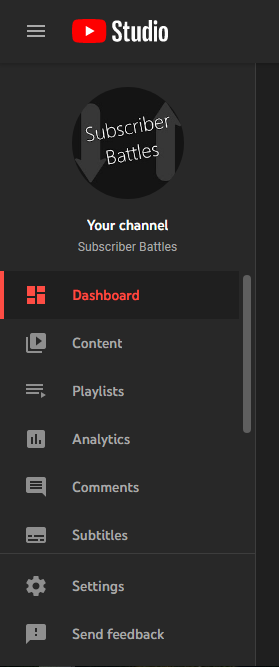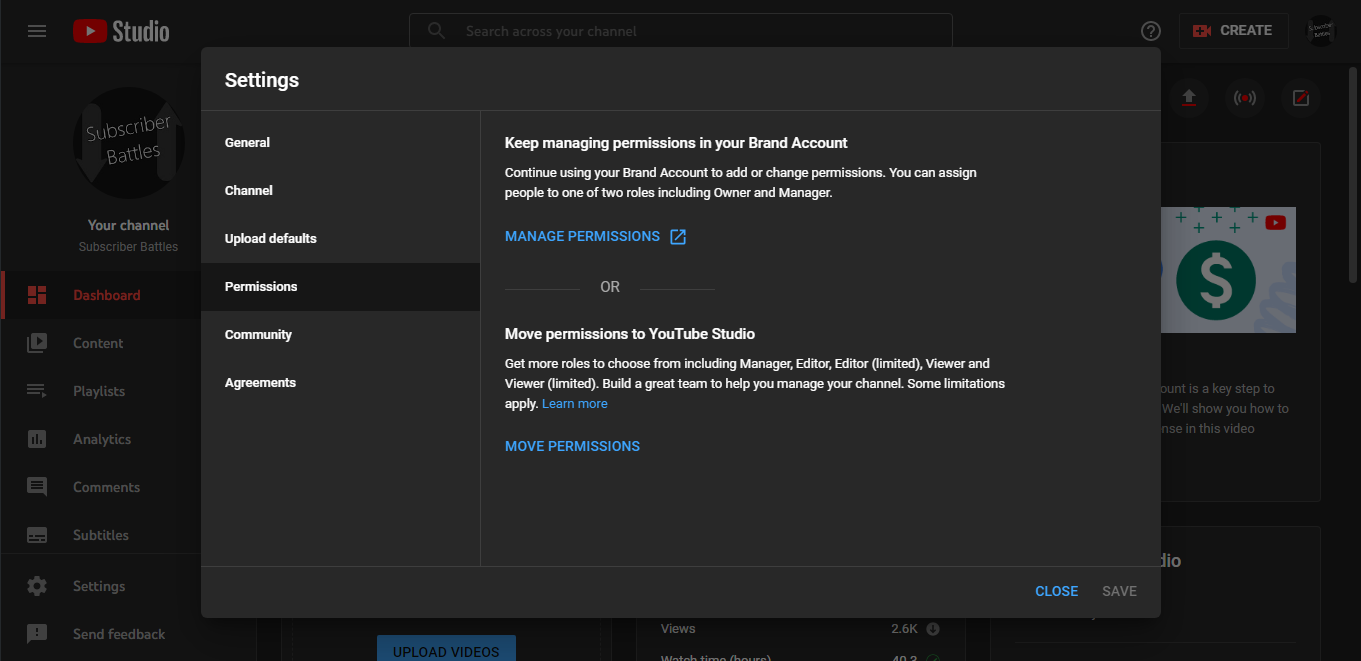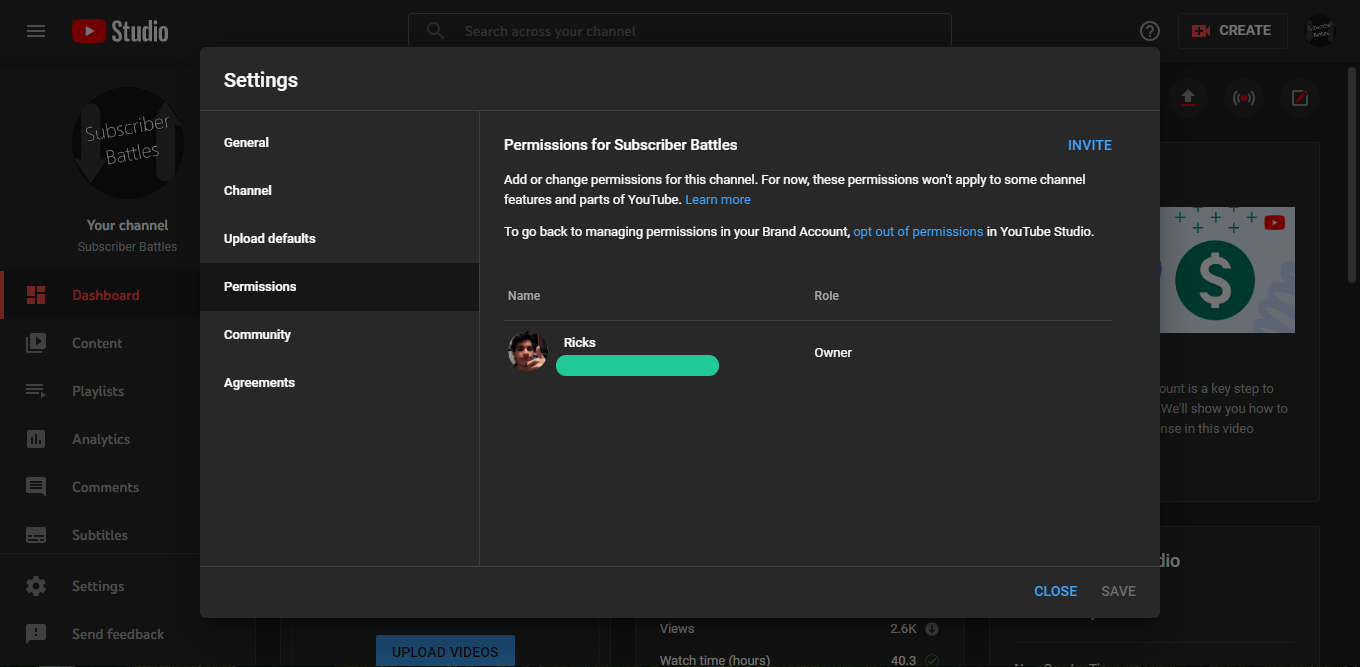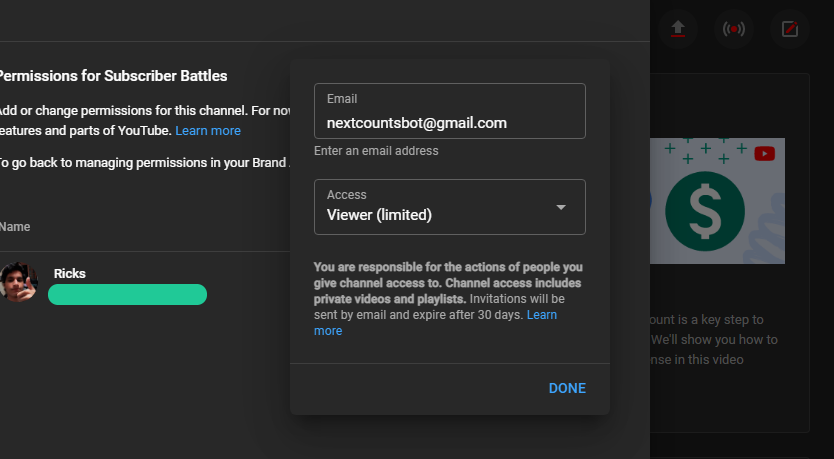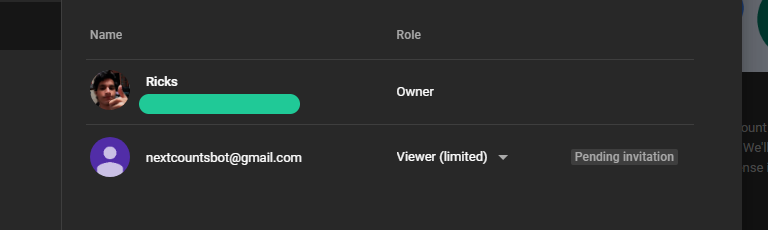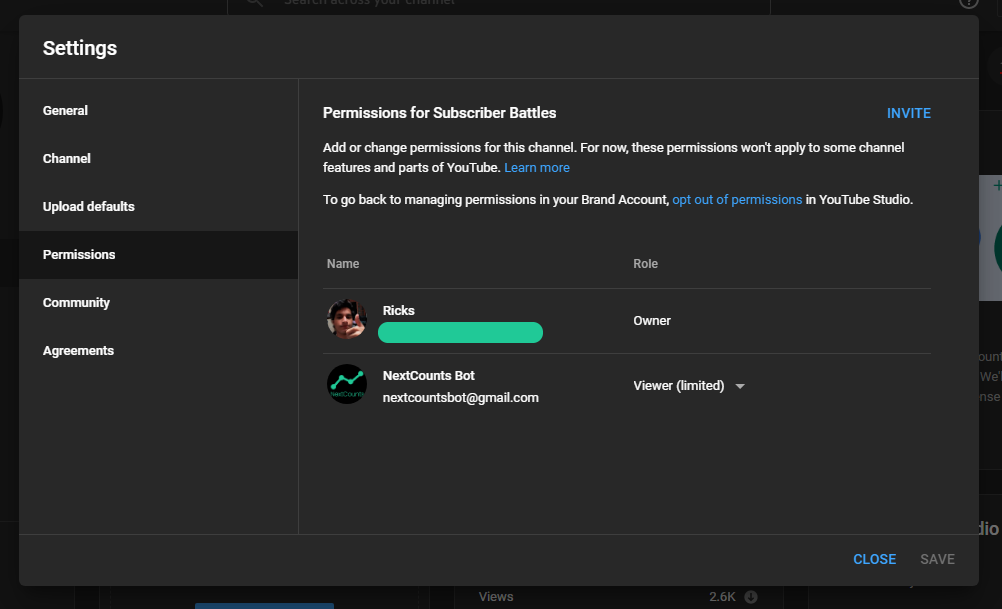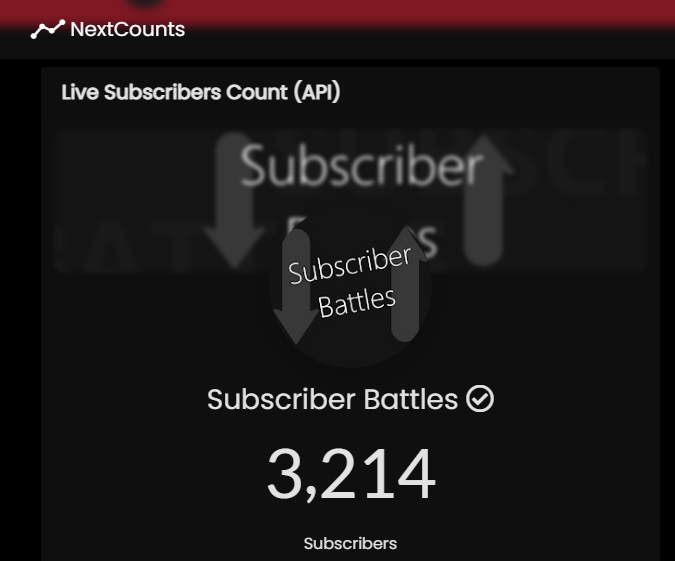What is the Unabbreviate Project?
We launched the Unabbreviate Project to restore what made social media stats fun: watching real-time numbers grow without rounding, guesswork, estimates or delay.
With the support of creators and fans, we're bringing back full subscriber counts - fast, safe, and accurate - using public data directly from your YouTube Studio!
Key Features
Real Numbers
No more abbreviations or unreliable and unrealistic estimates!
Live Updates
Refreshes in real-time as subscribers change on YouTube Studio!
100% Safe
No logins, tokens or access to private and sensitive channel info!
Community-led
Creators join, fans spread the word, and everyone gives their thoughts!
Why Join the Unabbreviate Project?
Joining the Unabbreviate Project is about more than numbers - its about rebuilding transparency, milestone moments, and the excitement of real-time growth.
Why Creators Join:
Boost
Get featured in the top-list of the Unabbreviated channels!
Celebrate
Show your audience accurate milestones again!
Why Fans Participate:
Accurate
See the real numbers for your favorite creators!
Moments
Create exciting moments, just like the old days!
Get started now!
We created an easy tutorial showing how you can add your channel! Just follow along:
FAQ
Yes! While YouTube does not encourage creators to invite accounts they don't know into their YouTube Studio for obvious reasons (channel hijacking for example), the NextCounts Bot only makes your Studio analytics available in the website. When users invites the NextCounts Bot with more permissions than "Viewer (Limited)", the bot rejects the invite, so if you invited the bot and can't see your channel here, invite it again with the correct permissions!
No! You can be 100% certain there won't be any leaks of revenue or anything similar since the bot does not access any endpoints/analytics related to creator revenue. The bot also has 2-Factor-Authentication enabled, so no one can get access to the bot.
Absolutely not! The bot invite is all that's necessary to display your full subscriber count!
You can check all channels that have joined our system in the Top Channels list!
There are many ways you can help the project grow and get known by more people! You can invite your favorite creators to the system and see if they like the idea of watching themselves hit milestones with their viewers live with more than what YouTube offers, in a platform trusted by thousands of creators and fans around the globe!
Just message us on Twitter and we'll reply to you as soon as possible! If you want to know about any other upcoming features or updates to the website, follow us on our Insider account where we post sneak peeks of features in the works!